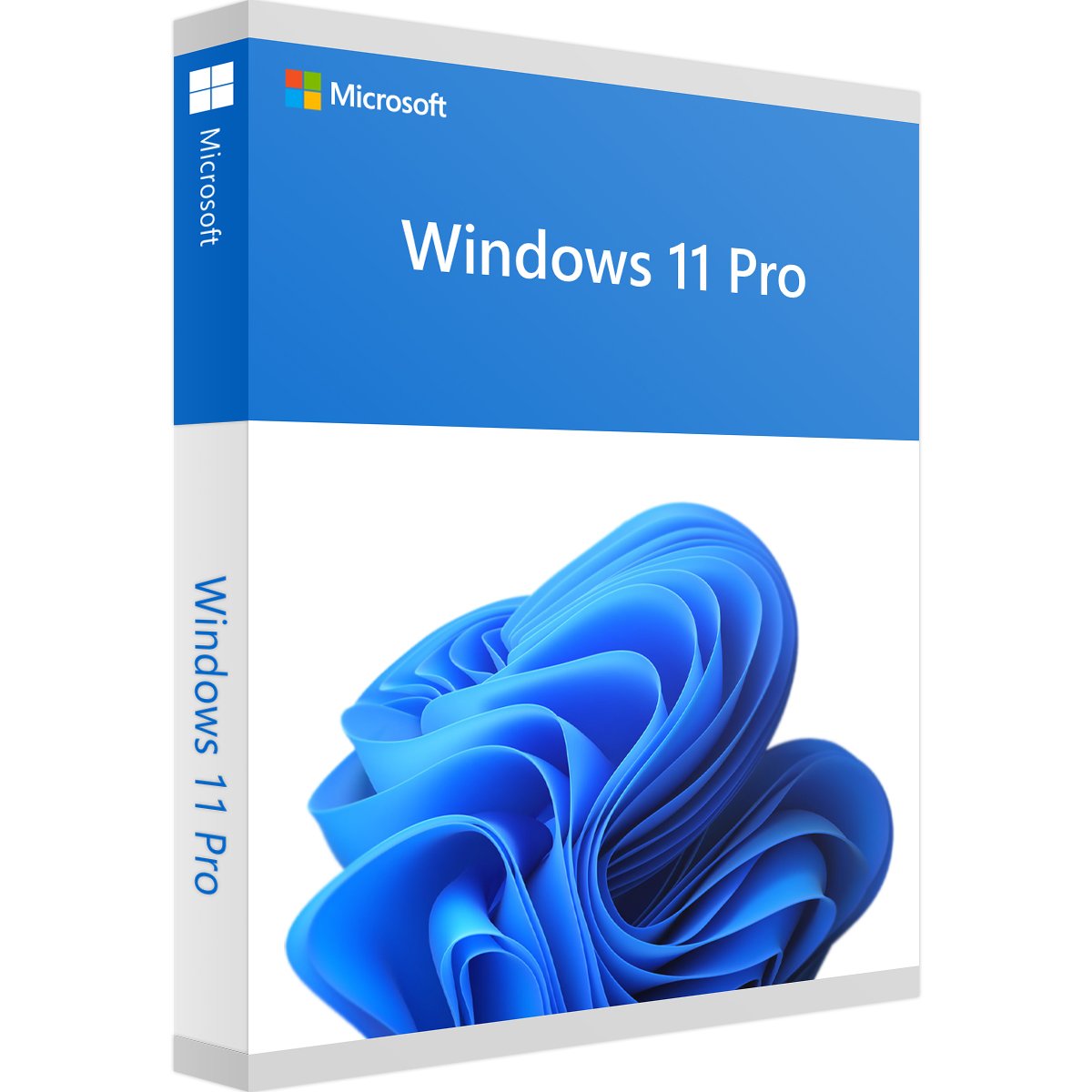My Store
Windows 11 Professional
Windows 11 Professional
Couldn't load pickup availability
Get a New Perspective | Windows 11
Windows 11 Provides A Calm And Creative Space Where You Can Pursue Your Passions Through A New Experience. From a fresh Start menu to new ways to connect with your favorite people, news, games and content, Windows 11 is the place where you can think, create and express yourself naturally.
Easily access all the apps you need and multi-task with tools like snap layouts, desktops and a new, more intuitive redocking experience.
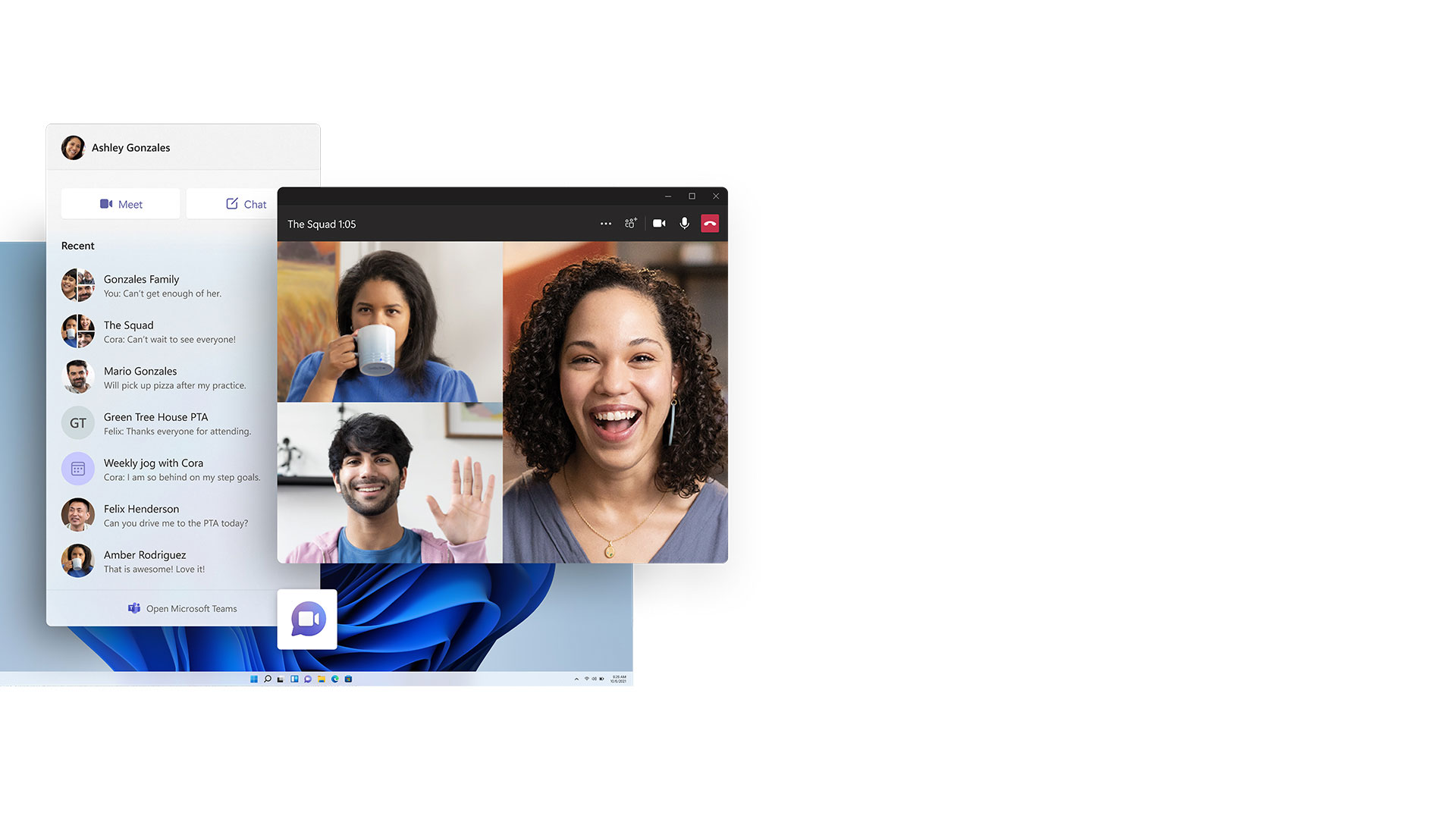
Connect with the people who are important to you directly from your desktop with Microsoft Teams. Call or chat for free - no matter what device you're on.
Your content, curated by you
With Microsoft Edge and a variety of widgets to choose from, you can quickly stay up to date on news, information and entertainment.2 Find the apps you need and the shows you like to watch easily in the new Microsoft Store.

Windows 11 takes gaming to a whole new level with graphics that rival the real thing.4 Discover your next favorite game with Xbox Game Pass, which gives you access to over 100 great games (membership sold separately).

What Is The Difference Between Windows 10 And Windows 11?
Windows 11 offers all the power and security of Windows 10 with a redesigned and updated look and feel. It also includes new tools, sounds and apps. Every detail has been considered. All This Comes Together To Give You A Refreshing Experience On Your PC
A PC For All Of Us
The New Windows is available on a wide range of devices from our partners, bringing you the latest innovations in touch, pen and voice. So you can easily find the best and most cost-effective device for you
System Requirements
Processor 1 Gigahertz (GHz) Or Faster With 2 Or More Cores On A Compatible 64-bit Processor Or SoC (System On A Chip)
Display > 9-inch With HD resolution (720 P)
Memory 4 GB RAM
Hard disk space 64 GB Or larger storage device
Graphics card DirectX 12 compatible graphics card/WDDM 2.X
Share